WordPress has wider options, it’s free, even if we buy some important basic plugins and builders, it’s cheaper than GoDaddy and much more intuitive to work with for everyone.
In this extensive text, if you have the patience to read, you will come across different opinions, so it is up to the reader to decide what is better for him.
Trying to choose between GoDaddy vs WordPress to build your website?
When it comes to making a website, GoDaddy and WordPress are two of the biggest names you’ll encounter. However, they’re slightly different ‘things’, even though there’s a lot of overlap:
By the end of this comparison, my goal is for you to know two things:
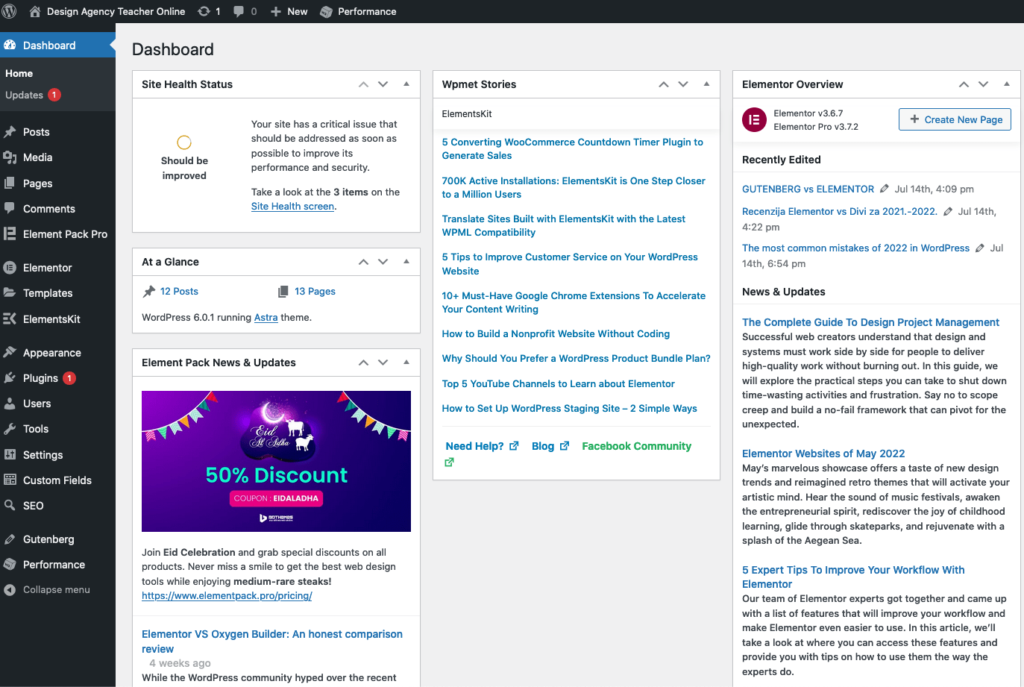
You may take a while It doesn’t take long to learn the software, as most things are laid out relatively intuitively. Posts, Pages, Plugins, etc. are easy to find and understand, but some features such as Menus and Themes are hidden away in submenus, and the difference between Settings, Tools, and the Theme Customizer isn’t documented anywhere which causes headaches for many new users.
The Page and Post editor itself is called Gutenberg. And it utilizes blocks of content (such as an image, gallery, or single paragraph) that you can manipulate individually. These blocks are the basis of site customization in WordPress now, and the themes that you purchase or grab from the WordPress.org theme repository are likely to support them for customization.
Using the editor is very simple, once you get used to it. It may take a few Posts or Pages to really feel it out. But the gist is that you click a + button that brings up a menu of available blocks. Then you simply add the content and place it in the document where you need. Each block has a separate options panel you can edit. And you can even set some as global/reusable blocks that can be used to template posts and pages later on.
You can learn more advanced site creation techniques such as taxonomies and custom post types, which do have a very steep learning curve initially. However, they are huge (yet advanced) factors in tweaking your WordPress site to be perfect. They are, though, in no way necessary to use or manage a WordPress site for years.
When looking at GoDaddy Website Builder vs WordPress, it has a very low learning curve. Which is great. But the reason the learning curve is so low is because the amount of customization you get is significantly lower than with WordPress.
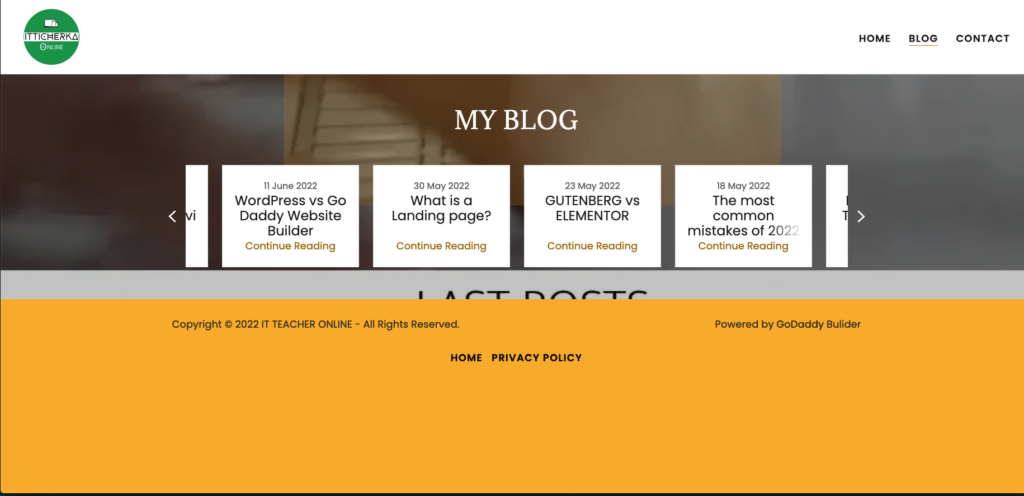
© 2023 Web Design by Radoslava